Must Have Android Studio Plugins For Efficient Android Mobile App Development
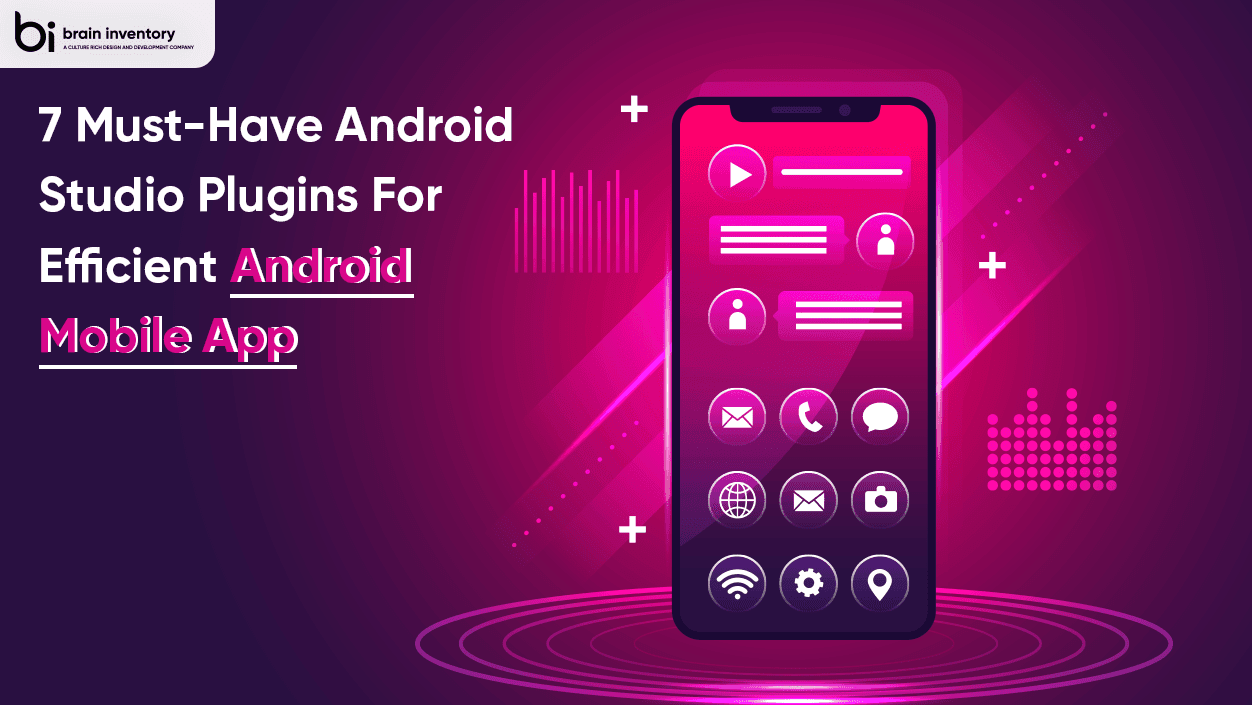
Quick Summary: Android Studio is an Integrated Development Environment (IDE) for Android application development. Based on IntelliJ IDEA, the Android Studio contains all the features you need to develop any kind of Android app and even has support for a Java-based web browser called WebView. It’s built via Gradle and offers a whole bunch of new features including faster build speeds, instant run, multi-monitor support, code analysis, lint tools, cloud tools integration, and various other great additions.
Essential Plugins for Android Mobile App Development
ADB Idea:
ADB Idea by SOOY KIM is an Android developer plugin for Android Studio and IntelliJ IDEA. It allows developers to perform various steps at the click of a button instead of creating them from scratch. This helps them speed up the development process. The plugin offers time-saving features such as creating Temporary Services, integration with Run, Debug, and Deploy actions, and much more.
CodeGlance:
The CodeGlance plugin is a handy tool to view the complete code. Once you enable the CodeGlance, the whole code displays at the side of the screen in a minimap format. It allows you to navigate through various functions, classes, and files. You can easily sort the blocks of code by their color. The CodeGlance supports PHP, HTML & CSS formats. It provides an excellent feature for programmers and web developers to improve productivity and coding efficiency.
Key Promoter X:
Developers who have grown tired of using a mouse to perform their repetitive tasks will be delighted with the new version 3.0.2 of Key Promoter X, a free plug-in from Microforte that automates creating keyboard shortcuts to help facilitate quicker and more efficient workflows. With this latest release, developers now have access to improved support for Internet Explorer both on Windows and on Mac OSs, as well as new capabilities for working with ActiveX controls in Microsoft Word and Excel.
Scala:
Sbt-android is a plugin that provides tools for creating Android applications using the Scala language. It’s an extension to sbt-native-packager and allows you to build and run your application from an sbt console quickly. It automatically downloads and updates the Android SDK for you. How to build up a new project with sbt-android and how to set up IntelliJ is very well explained in the README in the GitHub repository (or set up with Android Studio).
IdeaVim:
IdeaVim is a Vim plugin that integrates with the IDEA (IntelliJ IDEA) IDE and provides many additional features. It supports motion keys, deletion/changing, marks, registers, some Ex commands, Vim regexps, configuration via .ideavimrc, macros, and Vim plugins. IdeaVim is used by the alternative SciTE editor. IdeaVim can be installed in IDEA itself and in the external EditorPlugin directory; it provides many additional features to IDEA. To use IdeaVim you must have Vim 6.1 or higher installed on your machine.
Android Input:
The Android input plugin allows you to simply input text into an Android device or emulator easily. The plugin doesn’t require any advanced configuration. It’s as simple as typing your message into the copy-and-paste buffer and clicking a button.
Android Drawable Preview:
The Android system provides developers with different drawable items that are utilized to create the interface of an application. Some of these components comprise buttons, icons, and text labels. When developing an app, you have to remember not to use the same drawable for all the required items. You should use the default button but create a custom shape for it. Furthermore, you should also change the background color because the default one wouldn’t be appropriate in every situation.
Conclusion
While plugins can enhance your workflow and boost productivity, it’s important to exercise caution. Overloading your environment with plugins can have a detrimental impact on performance. Therefore, it’s advisable to make informed selections and utilize only the most valuable ones. We are a team of expert Android app developers offering our services to clients across the globe. You might be looking for an experienced mobile app developer to build your dream Android application. In case, you’re looking for app developers for Android, iOS or any other platform then do not worry and just get in touch with the experts at Brain Inventory. We’ll help you achieve your goal with a precise development approach.

Have an idea?
Get in touch, we’d be
happy to hear from you
We are always looking out for new collaborations, whether you are a client who is passionate about a project or a talent who is interested in joining our team, our doors are always open.
locate us

India (HQ)
618, Shekhar Central, Palasia Square, A.B Road, Indore, Madhya Pradesh, 452001
+918109561401

United Kingdom
Brain Inventory, SBVS, 8 Roundhay Road, Leeds, UK, LS7 1AB
+18008209286

Canada
44 Main Street East Milton, ONCanada L9T 1N3
+4166696505
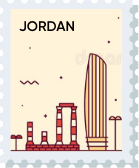
Jordan
185 Wasfi Al-Tal Street, Ammon Oasis Complex P.O Box 4724 Amman 11953 Jordan
+960770781000

USA
720 Seneca St Ste 107 Seattle, USA 98101
+1(206)6533419
if it's digital,we'll make it.
- Numetric - Online Accounting Software similar to QuickBooks
- Bloomia - Kegel exercise
- Virifi - Blockchain Powered Document Certification & Signing Platform
- Revolution Travel CRM - Custom CRM Built for Travel Agents
- Fatoura - Online Invoicing Platform
- My Fit Mantra - Your health partner
- Ocureel - Relation Building and video sharing Application