Crafting Exceptional Mobile App Designs: 10 UX Blueprint Golden Rules

Quick Summary: These days, users expect apps and websites to be easy to use and fast. What users mean by “easy to use” is that the app UX should follow a simple, logical design without requiring much thought or effort. The more complicated the UX, the more likely they are to abandon your app or site altogether. To make your app accessible and usable for everyone, you need a good app UX design.
What Exactly Is a Mobile App UX Design, and Why Should You Care?
Mobile UX design is the practice of designing solutions or applications for mobile devices that are handheld or wearable. Mobile designers focus on accessibility, discoverability, and efficiency to optimize the on-the-go interactive experiences to reach more people through mobile usage.
UX design principles for designing mobile applications are geared toward supporting a mobile environment’s unique set of devices, interfaces, data, users, situations, tasks, and constraints. They include defining the user experience (UX) by studying user behaviors and needs; creating a visual language that aligns with the brand identity; implementing interactions via navigation patterns; designing information architecture; and planning for mobile implementation.
Top UX Best Practices for Brands with Mobile Apps
Simplify Navigation
Navigation is a feature of any app and website that helps engage users with your content. Navigation should be intuitive and easy to use. It should also be easy to understand without the need for instructions. In the context of mobile apps, navigation is typically displayed on a navigation menu bar, a tab bar or as a combination of both. Whether you choose one approach or another depends on whether users engage with all the features your app offers.
Stay Focused
Screen navigation is one of the most important aspects of any app. It is essential to make it easy and allow users to instantly jump to where they want to go. A good navigation structure makes a user-friendly app, as it reduces the number of steps required to locate different functionalities or in order to move from one screen to another.
Reduce Clutter
When it comes to UI design, one of the best ways to ensure that your site is attractive to users is by keeping it simple and streamlined. The very goal of UI design is to make information easy to find and digest. This is done by allowing users to easily move between different modules and sections within your site, as well as giving them a clear idea of where certain information can be found throughout the website. This can be done through the use of buttons, drop-down menus, and other methods of implementing navigations that are intuitive in nature.
Prioritize Key Content
One of the most obvious challenges of designing for mobile is screen size: it’s small. Screens are often limited to a handful of centimeters in length. Small screens mean that very little can fit on them at once, so it’s easy to throw too much information at your potential customers. You don’t want potential customers hitting the back button before they can take in any of your content. However, you also don’t want potential customers missing the critical part of your app—your call-to-action (CTA). A CTA will compel them to act—download your app, sign up for notifications or content, or become a paying customer.
Design for Human Fingers
Most people don’t pay much attention to the tiny buttons on their mobile devices (like the ‘x’ button to close out an app or the buttons they use to navigate between pages). It’s understandable, as mobile interfaces are complex and require a lot of thought. But you should realize that user experience is important — and these little buttons are part of it.
Apple suggests a minimum touch target size of 44×44 pixels for iOS, while Google recommends 48×48 pixels for Android phones.
Follow Convention
Humanizing your interface creates a warmer, friendlier, and more approachable experience for your customers. While it may take more effort to create the interface as you think through touch, motion, and simplicity, you will find that it will be better received by your clientele. Using icons and design elements is a great way to achieve this interface without baffling the user with excess text or complex menus.
Improve Readability
Using the right typeface is crucial, not only for the aesthetic appeal but also for how well it works in different sizes and weights.
To maintain legibility without zooming, set the body text to 12 points. Using white space, ample line height, and padding to reduce clutter and make it easier for users to click on links and buttons.
Optimize Load Time
Users will leave your site or app if it doesn’t load within a few seconds. Improve load time by optimizing your images, simplifying page layout, minifying resources, reducing redirects, etc. You can also use lazy loading to load resources only when needed.
Personalize the Experience
People are busy and don’t want to wait to hear from you. Mobile app personalization is a way for your organization to connect with users in an authentic and meaningful way. More than simply sending a push notification, personalization enables a more holistic experience (e.g., understanding that someone just tried out your app) by anticipating behaviors through your app’s UX. Know who’s using your app and how they use it.
Stay Consistent
A key to successful digital transformation is imagining the future state of your brand. With more customers consuming content and interacting with your organization in various ways (online, with mobile apps, on social media), your brand needs to be available and accessible to them across all channels. Omnichannel or a seamless experience is all about how consumers can find you, regardless of what channel they are currently using.
Conclusion
Design principles are important when developing a successful mobile app. It might be tempting to skip the design phase, but in the end, this can have a negative impact on your product. As an app developer, it is up to you to give your customers a unique experience so that they show off your work, not only as a way to earn a living but also to enhance their lives and offer them solutions that make things easier and more convenient. If you want to stay ahead of the competition and offer users an exceptional experience, following the mobile app design rules for UX and UI will help you build an app that stands out. Brain Inventory is a mobile app design company and a centralized place for Designers and business people. We connect you to a group of highly qualified experts who can make your project successful. Our pool of experts includes Senior UI/UX Designers, Junior UI/UX Designers, Frontend Designers, or Backend Designers who are ready to help you get things done. All you have to do is choose a designer from our list and converse with them.

Have an idea?
Get in touch, we’d be
happy to hear from you
We are always looking out for new collaborations, whether you are a client who is passionate about a project or a talent who is interested in joining our team, our doors are always open.
locate us

India (HQ)
618, Shekhar Central, Palasia Square, A.B Road, Indore, Madhya Pradesh, 452001
+918109561401

United Kingdom
Brain Inventory, SBVS, 8 Roundhay Road, Leeds, UK, LS7 1AB
+18008209286

Canada
44 Main Street East Milton, ONCanada L9T 1N3
+4166696505
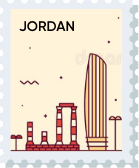
Jordan
185 Wasfi Al-Tal Street, Ammon Oasis Complex P.O Box 4724 Amman 11953 Jordan
+960770781000

USA
720 Seneca St Ste 107 Seattle, USA 98101
+1(206)6533419
if it's digital,we'll make it.
- Numetric - Online Accounting Software similar to QuickBooks
- Bloomia - Kegel exercise
- Virifi - Blockchain Powered Document Certification & Signing Platform
- Revolution Travel CRM - Custom CRM Built for Travel Agents
- Fatoura - Online Invoicing Platform
- My Fit Mantra - Your health partner
- Ocureel - Relation Building and video sharing Application