Effective React Performance Optimization Techniques for 2023
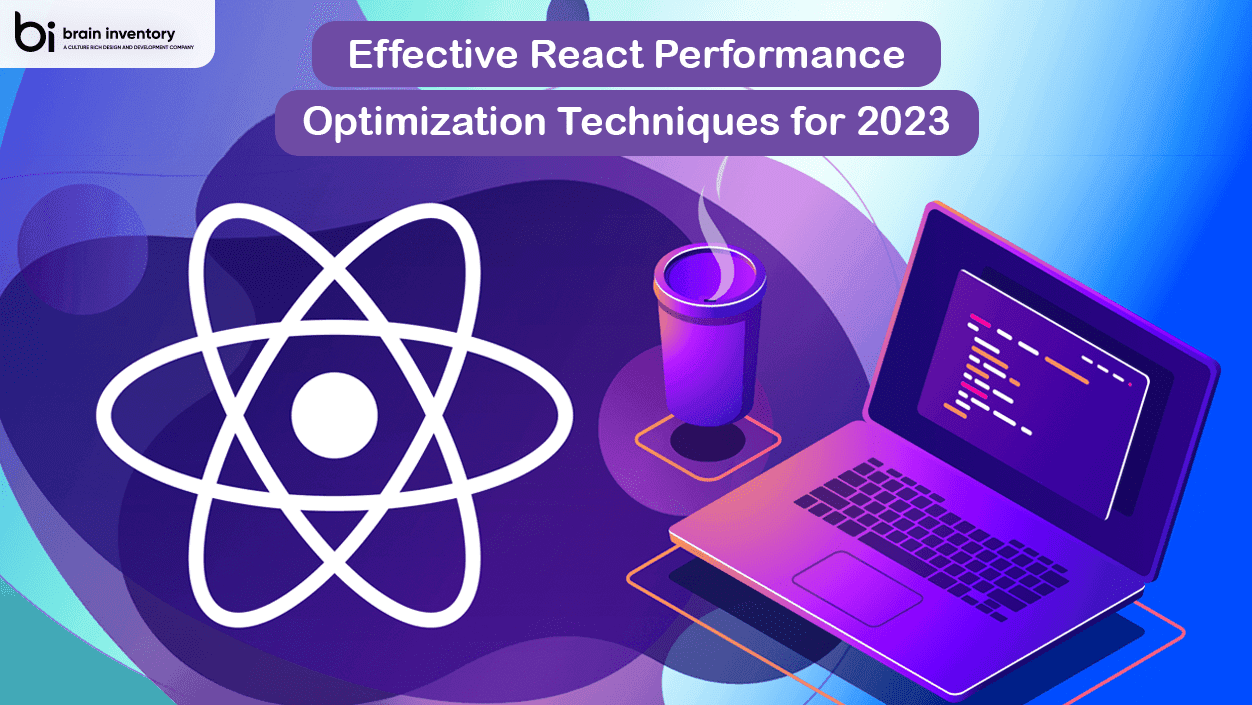
Quick Summary: React is a popular JavaScript framework created by Facebook. It can seem like a scary piece of technology if you don’t know how to maintain application performance in a React app, but the truth is, as long as you use it sensibly, React can be an extremely high-performing framework for your front-end code. In this blog post, we’ll be covering simple React performance optimization techniques that can be used to ensure your site stays as fast as possible.
Proven Ways to Improve & Boost React Performance
Windowing – In a React app, the majority of the application UI uses lists. These lists can be of various sizes and complexities. When these lists grow, they introduce performance bottlenecks as well as issues caused by a lack of flexibility in view management. Fortunately, you can tackle this issue by applying virtualization to the long list of components, thereby increasing performance and maintaining efficiency. Virtualization is the technology that segmented multiple content into manageable portions without compromising on content restriction and accuracy.
Key Coordination for List Rendering – If you’re working with lists in React, then it’s best to know how to assign key attributes to your elements to make your list more efficient. In the case of lists that are dynamically built, if you have used the incorrect component key while building the initial list, then it will be a hindrance to your app’s performance. When that’s the case, a new entry will automatically be suggested for another list entry — which is unnecessary and an asset to performance. To solve this performance hindrance, use the Key={ } syntax on dynamic lists when using React. This will automatically give you a unique key value that can improve your app’s performance.
Lazy loading Images in React – The DOM is responsible for rendering HTML into a user-viewable format. Everything the browser needs to display the web page is contained within the DOM. The problem is that, because not all the content on your web page is needed at once, there can be some wasted space. In order to minimize this, we can use React Lazy Load Plugin which will only download and render those images which are visible on the page. This prevents you from having to delete unnecessary HTML elements created by other libraries or frameworks and stops users from even downloading images that aren’t visible on their screens. It also reduces initial load times by not loading non-critical images straight away, but as soon as they come into view.
Functional Components & Component Interaction: You can optimize your high-performance application by dividing it into smaller functional components. These would be your key to building faster and functional React applications. This is because these functional components help you procrastinate the operations that you might want to do such as image manipulation or complex DOM operations.
Understand How to Handle ‘this’: Whenever you are writing React code, it’s good to leave the default binding. The auto-bindings and anti-bindings provided by this binding help you write simple, beautiful, and easy-to-understand code. However, if you are not using ES6 binding or need to use function expressions at a different level of your application, you might want to manually set the bind variable.
Use a Function in ‘SetState’: It is highly recommended to use a function and not an actual object in the setState function. This is due to the fact that state changes are not immediately implied when using objects, even if they are declared as objects.
Trim Javascript Bundles: Trimming Javascript packages is an excellent way to improve your React app performance and is a must-need. As you learned in the article, the danger of redundant code has been always haunting the JavaScript developers. The good news now is that there are many solutions available for optimizing your code.
Server-Side Rendering: Consider employing Server-Side Rendering (SSR) thoughtfully and assess if your application genuinely necessitates SEO. SSR can impose a substantial performance burden, so refraining from its use when unnecessary can be advantageous. Next.js stands out as the top choice for SSR, gaining popularity among developers. Consequently, the utilization of Next. js-based React Admin Dashboards are on the rise. Leveraging Next.js integrated React admin templates can streamline the development process efficiently.
Conclusion We hope that this post will help you in making your React application faster and more efficient. However, if you already have a React app and want to improve its performance or want to start debugging your app performance issues, then feel free to contact us! Brain Inventory would love to help you with ReactJS development services rendered by expert developers.

Have an idea?
Get in touch, we’d be
happy to hear from you
We are always looking out for new collaborations, whether you are a client who is passionate about a project or a talent who is interested in joining our team, our doors are always open.
locate us

India (HQ)
618, Shekhar Central, Palasia Square, A.B Road, Indore, Madhya Pradesh, 452001
+918109561401

United Kingdom
Brain Inventory, SBVS, 8 Roundhay Road, Leeds, UK, LS7 1AB
+18008209286

Canada
44 Main Street East Milton, ONCanada L9T 1N3
+4166696505
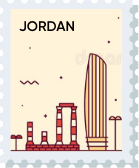
Jordan
185 Wasfi Al-Tal Street, Ammon Oasis Complex P.O Box 4724 Amman 11953 Jordan
+960770781000

USA
720 Seneca St Ste 107 Seattle, USA 98101
+1(206)6533419
if it's digital,we'll make it.
- Numetric - Online Accounting Software similar to QuickBooks
- Bloomia - Kegel exercise
- Virifi - Blockchain Powered Document Certification & Signing Platform
- Revolution Travel CRM - Custom CRM Built for Travel Agents
- Fatoura - Online Invoicing Platform
- My Fit Mantra - Your health partner
- Ocureel - Relation Building and video sharing Application