How to Start My Project Development After Buying the Domain and Hosting?

Quick Summary: Congratulations on acquiring your domain and hosting! Once you set out to create a new project, having a systematic methodology in place is vital to optimizing your resources and establishing a robust basis for your undertaking. In this article, we will provide an exhaustive set of instructions encompassing all the integral phases and optimal techniques to launch your web development upon securing a domain and web hosting. From setting up the development environment to implementing security measures and optimizing performance, we’ll delve into the essential points for a successful project initiation.
Secure Your Domain and Hosting Environment:
Upon purchasing a domain and securing hosting, it’s imperative to prioritize security measures to safeguard your project. This includes implementing SSL/TLS certificates to enable HTTPS, configuring firewall settings, and regularly updating security patches for your hosting platform. By prioritizing security from the outset, you can mitigate risks and ensure a secure environment for project development and future deployment.
Setting Up Development Environment:
Establishing a robust development environment is critical for efficient project development. This includes selecting the appropriate programming languages, frameworks, and tools based on the project requirements. Additionally, setting up version control using platforms such as Git and defining a clear folder structure for organizing code will enhance collaboration and streamline the development process. We’ll also cover the importance of creating a local or staging environment to test and iterate on the project before making it live.
Installing Content Management Systems (CMS) or Frameworks:
The methodology you utilize can differ contingent on the nature of the endeavor you’re undertaking. You may choose to utilize a substance administration framework (CMS) like WordPress, Drupal, or Joomla to deal with your substance. We will look at how to set up and configure popular CMS platforms and frameworks. We’ll explore key factors in choosing whether to use a CMS or framework. We’ll review considerations for customizing the CMS or framework you select to suit your project needs. The goal is to give you a full understanding of utilizing CMS software vs development frameworks to build your project efficiently. By making informed decisions regarding your development environment, you can leverage the capabilities of these systems to accelerate project development while maintaining flexibility and scalability.
Customizing DNS Settings:
Establishing and managing Domain Name System configurations is essential for properly routing traffic to your hosted platform and guaranteeing the functionality and accessibility of your application. Brain Inventory guides you through the process of customizing DNS settings, including creating essential records such as A records, CNAME records, and MX records. Understanding and managing DNS settings effectively enables you to optimize your domain’s functionality and create a seamless experience for your users.
Implementing Backup and Recovery Mechanisms:
Data loss and unexpected system failures can significantly impact your project. Therefore, implementing robust backup and recovery mechanisms is pivotal. We’ll discuss the importance of regular backups, including both website data and databases, and detail the process of setting up automated backup schedules. Additionally, we’ll explore the options for recovery solutions, such as utilizing backup plugins or integrating cloud-based backup services, to ensure business continuity in the event of any unforeseen disruptions.
Performance Optimization Techniques:
Optimizing the performance of your project is essential for delivering a seamless user experience. We’ll delve into performance optimization techniques, including optimizing images, leveraging content delivery networks (CDNs) to distribute content globally, implementing caching mechanisms, and fine-tuning server configurations. By prioritizing performance optimization, you can enhance the speed, responsiveness, and overall user satisfaction of your project.
Search Engine Optimization (SEO) Considerations:
Ensuring that your project is search engine-friendly is vital for visibility and discoverability. We’ll address the key considerations for implementing basic SEO measures, such as utilizing SEO-friendly URLs, structuring content with relevant meta tags and descriptions, and verifying your site with search engine tools like Google Search Console. By incorporating these elements early in the development process, you can set the groundwork for an SEO-optimized project.
Ensuring Accessibility and Compatibility:
Creating an accessible, compatible website that provides a positive experience for all users is vital. We must talk about the necessity of following web accessibility guidelines, testing site functionality across browsers and devices, and using responsive design. Making accessibility and compatibility a priority allows you to build an inclusive, user-friendly project that connects with diverse groups. By ensuring your site works for everyone, regardless of their browser or device, you can reach more people and give them a satisfying encounter.
Deploying Basic Security Measures:
In addition to securing your hosting environment, deploying basic security measures within your project is crucial. We’ll cover the essentials, including implementing strong authentication mechanisms, managing user permissions, sanitizing input data to prevent security vulnerabilities, and conducting regular security audits. By integrating these measures, you can enhance the resilience of your project against potential security threats.
Conclusion:
By following this comprehensive guide, you can systematically initiate your project development after purchasing a domain and hosting. From fortifying security and setting up the development environment to optimizing performance and ensuring accessibility, each step contributes to establishing a robust foundation for your project. By embracing best practices and leveraging the capabilities of your domain and hosting, you can embark on a journey of effective project development, setting the stage for success in your digital endeavors.

Have an idea?
Get in touch, we’d be
happy to hear from you
We are always looking out for new collaborations, whether you are a client who is passionate about a project or a talent who is interested in joining our team, our doors are always open.
locate us

India (HQ)
618, Shekhar Central, Palasia Square, A.B Road, Indore, Madhya Pradesh, 452001
+918109561401

United Kingdom
Brain Inventory, SBVS, 8 Roundhay Road, Leeds, UK, LS7 1AB
+18008209286

Canada
44 Main Street East Milton, ONCanada L9T 1N3
+4166696505
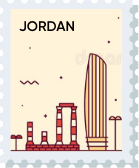
Jordan
185 Wasfi Al-Tal Street, Ammon Oasis Complex P.O Box 4724 Amman 11953 Jordan
+960770781000

USA
720 Seneca St Ste 107 Seattle, USA 98101
+1(206)6533419
if it's digital,we'll make it.
- Numetric - Online Accounting Software similar to QuickBooks
- Bloomia - Kegel exercise
- Virifi - Blockchain Powered Document Certification & Signing Platform
- Revolution Travel CRM - Custom CRM Built for Travel Agents
- Fatoura - Online Invoicing Platform
- My Fit Mantra - Your health partner
- Ocureel - Relation Building and video sharing Application