Strategies for Android App Localization to Reach a Global Audience

Quick Summary: In an increasingly globalized world, developing an android app with worldwide appeal can be highly beneficial. An effective approach to accomplish this is through app localization. Localizing your application allows you to tailor it to various languages, customs, and areas, making it more engaging and available to a broad range of users. This blog will examine the value of localizing apps and offer practical guidance and code examples to help you successfully connect with and attract international users. By adapting your app to resonate across cultures, you can expand your reach and establish a diverse user base.
The Significance of Android App Localization
Understanding Global User Behavior:
When bringing your application to users in other countries, it is vital to understand that people from diverse nations can have unique needs and ways of doing things. The languages they speak, cultural standards, and design inclinations they are accustomed to may vary considerably. Adapting your app to each location conveys regard for those distinctions and exhibits that you are committed to delivering customized service to your users.
Expanding Market Reach:
By adapting your Android application to different languages, you create an opportunity for a wide range of potential users who may not have otherwise shown interest in your app due to language obstacles. Research suggests that users are more inclined to download and interact with an app that is available in their mother tongue. This can result in a notable rise in downloads, active users, and financial gains.
Boosting User Engagement:
Applications tailored to specific regions often see increased usage and user loyalty. Providing an interface and content in the native language makes users feel at ease while navigating the application. This comfort encourages further exploration of the app’s capabilities. The resulting positive experience leads to greater user contentment and recommendations to others. By localizing, apps can achieve higher engagement, retention, satisfaction, and referrals.
Key Considerations for App Localization
Internationalization (i18n) Readiness:
Before focusing on translating your app for different locales, first make sure that your app is set up for internationalization. Internationalization refers to designing and building an app so that it can be readily adapted to support different languages and regions. Some key steps in getting an app ready for internationalization are:
Externalizing Strings
Rather than directly embedding text in your app’s user interface components, extract all strings, labels, and user-visible content into separate resource files. This enables easy localization without having to alter the application code itself.
Date and Time Formatting:
When developing for Android, keep in mind that date, time, and number formats can vary by region. Make use of the localization and formatting features built into the Android framework to handle regional differences in these formats.
Handling Plurals:
Languages can have their own specific rules for forming plurals. Android provides resources for plurals that allow you to handle plural forms elegantly across languages.
Language and Region Selection
When picking which languages and areas to focus on, examine market research and user information. Think about elements like how many possible users there are, user demographics, and market saturation. Give priority to languages used in regions where you want to grow your user base. The goal is to rephrase the original text in a very different way while keeping the full meaning intact.
Cultural Sensitivity
When developing an app, it is crucial to make the content and visuals culturally sensitive and suitable for the intended users. Something deemed acceptable in one culture may be viewed as offensive in another. Do adequate cultural research to avoid inadvertently making a misstep that could alienate or upset users. Examine the app through the lens of different cultural perspectives and norms to ensure it does not contain anything that could be construed as inappropriate or insensitive. With proper consideration for the target audience, you can create an app that resonates across cultures.
Localization Tools and Libraries
To optimize and expedite the process of adapting content to different languages and regions, there are various software applications and code libraries that can substantially reduce the complexity and improve the efficiency of translation operations and teamwork.
Android Studio Localization Editor:
Android Studio has an inbuilt Localization Editor feature that lets you handle translations right inside the integrated development environment. This editor makes viewing, modifying, and organizing localized text straightforward and hassle-free.
String Externalization Plugins:
You may want to make use of plugins for Android Studio that can help with extracting strings, sending those strings for translation, and then integrating the translated strings back into your application. These external plugins can streamline the process of localizing your android app.
Localization Libraries:
Add localization libraries like Localazy or Crowdin to your project. These tools can automatically get, organize, and refresh translations from your chosen translation service.
Working with Translators
It is essential to ensure the success of your app localization by securing translators who possess the necessary skills and professionalism. It is important to engage translators who are fluent in the target language and have a deep understanding of the subject matter. Creating effective channels of communication and providing adequate context to translators are key factors in guaranteeing precise translations.
Testing and Quality Assurance
Perform comprehensive testing of your localized app to verify that all translations properly fit inside user interface components without getting cut off, and keep the correct formatting. Do quality control reviews to find and correct any language or functionality bugs in the localized versions.
Handling Right-to-Left (RTL) Languages
Some languages are traditionally written in a direction that flows from right to left, such as Arabic and Hebrew. Make sure your mobile app is able to effectively accommodate these RTL languages through strategic interface layout and resource management. This includes enabling your app design and layout to properly support the right-to-left text direction and making sure any language-dependent resources or assets are set up to correctly mirror the RTL interface. By building in flexibility and localization considerations from the start, your app can provide an optimal experience for users of RTL languages.
Monitoring and Analytics
After releasing your app in other languages and regions, keep track of how users interact with it, if they continue using it over time, and what feedback they provide. Review the data to pinpoint problems or places that could be better. Regularly collect input from users in the various regions to respond to their particular requirements.
Conclusion
Translating and customizing your Android app for different languages and regions is an effective way to connect with users globally and increase your app’s international growth. By learning about the unique cultural preferences of your target audiences, delivering a smooth localized user experience, and optimizing your app for various languages and locations, you can greatly improve user satisfaction and expand your worldwide user base.
Make use of available localization tools, work with professional translators, and pay close attention to user input to get the most out of localizing your Android app for international audiences. We are a group of highly skilled Android app developers who provide our services to customers worldwide. If you need an expert mobile app developer to create the Android app you’ve always wanted, you’ve come to the right place. Whether you need app developers for Android, iOS, or another platform, the specialists at Brain Inventory have you covered. Contact us to make your app vision a reality using our meticulous development process.

Have an idea?
Get in touch, we’d be
happy to hear from you
We are always looking out for new collaborations, whether you are a client who is passionate about a project or a talent who is interested in joining our team, our doors are always open.
locate us

India (HQ)
618, Shekhar Central, Palasia Square, A.B Road, Indore, Madhya Pradesh, 452001
+918109561401

United Kingdom
Brain Inventory, SBVS, 8 Roundhay Road, Leeds, UK, LS7 1AB
+18008209286

Canada
44 Main Street East Milton, ONCanada L9T 1N3
+4166696505
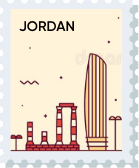
Jordan
185 Wasfi Al-Tal Street, Ammon Oasis Complex P.O Box 4724 Amman 11953 Jordan
+960770781000

USA
720 Seneca St Ste 107 Seattle, USA 98101
+1(206)6533419
if it's digital,we'll make it.
- Numetric - Online Accounting Software similar to QuickBooks
- Bloomia - Kegel exercise
- Virifi - Blockchain Powered Document Certification & Signing Platform
- Revolution Travel CRM - Custom CRM Built for Travel Agents
- Fatoura - Online Invoicing Platform
- My Fit Mantra - Your health partner
- Ocureel - Relation Building and video sharing Application