Streamline Your Life with These Amazing UI/UX Design Tools

Quick Summary: UI/UX tools are a must-have addition to any designer’s bag of tricks. If you’re not using them, you need to start — and fast! These handy tools can help you in every element of design: from high-quality visuals to faster workflow and more. Need some convincing to start adding UI/UX tools to your design process? Here are six reasons why every designer needs them:
Why UI/UX Tools Matter?
UI/UX design is a wide field of activity that comprises almost every aspect of web design. With the help of UI/UX design tools, you can create an online product that promotes user experience, as well as a simpler and more efficient interface for users. These tools will effectively enable you to turn your ideas into an actual product quickly and efficiently.
In a nutshell, UI/UX (user interface and user experience) tools are used to improve a website or app’s design. In other words, they help you create intuitive and user-friendly interfaces. User experience( UX ) is an integral part of every service we use. From social media applications like Facebook and Twitter to Gmail – we all have come across thousands of different experiences that directly (or indirectly) impact how we interact with platforms.
It’s more important to have your design look good and function well than it is to reinvent the wheel. That’s what tools are for. A tool can give you an unfair advantage when designing user interfaces and experiences. Something that may take you six months to do, can be done in a single day with the right tool. Design libraries allow you to build on top of work already done by others, speeding your workflow and saving you time. All this means that design tools are an essential part of your workflow, letting you spend less time on mundane tasks like fonts or UX flowcharts, and more time doing the real design work.
What Is the Best Tool for a UI/UX Designer?
Adobe XD: Adobe XD, formerly known as Experience Design is a comprehensive UX design platform that combines the functionalities of Photoshop and Illustrator. It provides users with various innovative features aimed at simplifying the design process and improving the user’s experience with their digital products. Unlike Adobe Illustrator and Adobe Photoshop, UX/UI designers can design a prototype directly on Adobe XD. Apart from simplicity, Adobe XD allows for real-time collaboration with other team members and users.
Sketch: Sketch is a vector-based drawing tool that has gained popularity over the last few years among graphic designers and web designers alike. Speaking the same language as Photoshop, Sketch helps designers create pixel-perfect designs without losing any quality of elements or images. Focusing on UX, Sketch boasts many features that help to enrich the usability and functionality of any website, app, or product. While Sketch is by no means a new player on the field — having been around for over twenty years — it has only recently become a market leader in UX/UI design software, due to its ease of use and extended functionalities.
Figma: Figma is a web-based design tool that provides its users with a wide range of features to create exceptional product designs. This design tool is the perfect choice for designing high-fidelity websites and digital products that captivate and engage users. Users can create wireframes, interactive prototypes, and user interface (UI) designs using Figma’s powerful design and prototyping features.
Invision: InVision is a design collaboration platform that offers unparalleled prototyping capabilities, allowing designers to test the function and usability of digital products. InVision Freehand, its collaborative whiteboard, allows designers to brainstorm ideas, gather feedback, and iterate in real time. With InVision’s prototyping capabilities, designers can create interactive and clickable prototypes, enabling stakeholders and clients to experience and provide feedback on the user flow and interactions.
Axure: Axure RP is the perfect tool for designing user-friendly websites and digital products. It allows designers to create realistic products that meet the expectations of users, making it a popular choice among top UX/UI design firms. Furthermore, Axure RP’s broad range of features allows designers to build easy-to-navigate designs and conduct user research with ease, providing a great foundation for any project or business venture.
Marvel: Marvel is a well-established tool that brings prototyping power to web, mobile, and VR/AR designers. Created by the co-founders of Invision, Marvel has been one of the most widely used design tools for product designers in attracting over 9 million registered users. It boasts a wide range of features that give you the tools you need to design powerful products right out of the box.
Notion: When it comes to designing user interfaces and user experience, you want to have a tool that can improve your productivity. One of the best tools for this is Notion. Notion is an all-in-one workspace tool that allows you to create to-do lists, organize your projects, collaborate with your team, and take notes — all in one place. It has customizable and flexible settings that allow you to manage your workflow the way you want it.
Conclusion
Designing high-fidelity visuals is now easier, thanks to the latest design tools in the market. The UX/UI design industry has witnessed rapid advancements in recent years, resulting in the development of innovative design tools that facilitate the creation of high-fidelity visuals. In order to make designers’ lives easier and allow them to deliver great products in a short span of time, these tools make use of easy-to-learn approaches that include simple drag-and-drop features. These design tools allow designers to combine different existing elements on a canvas so they can build products that match their client’s expectations. Brain Inventory is a marketplace with the best UI/UX Designers from around the world. Browse and verify profiles of different Designers, check out their hourly rates, and partner with us to help you hire needed specialists in less than a week. Brain Inventory was built by folks experienced in hiring and evaluating UI/UX Designers. We have experts who evaluate the Designers, screen them, and present them to you. We’ve developed our own process to find great designers who are right for your project’s budget.

Have an idea?
Get in touch, we’d be
happy to hear from you
We are always looking out for new collaborations, whether you are a client who is passionate about a project or a talent who is interested in joining our team, our doors are always open.
locate us

India (HQ)
618, Shekhar Central, Palasia Square, A.B Road, Indore, Madhya Pradesh, 452001
+918109561401

United Kingdom
Brain Inventory, SBVS, 8 Roundhay Road, Leeds, UK, LS7 1AB
+18008209286

Canada
44 Main Street East Milton, ONCanada L9T 1N3
+4166696505
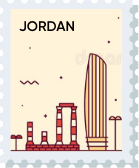
Jordan
185 Wasfi Al-Tal Street, Ammon Oasis Complex P.O Box 4724 Amman 11953 Jordan
+960770781000

USA
720 Seneca St Ste 107 Seattle, USA 98101
+1(206)6533419
if it's digital,we'll make it.
- Numetric - Online Accounting Software similar to QuickBooks
- Bloomia - Kegel exercise
- Virifi - Blockchain Powered Document Certification & Signing Platform
- Revolution Travel CRM - Custom CRM Built for Travel Agents
- Fatoura - Online Invoicing Platform
- My Fit Mantra - Your health partner
- Ocureel - Relation Building and video sharing Application