Which Operating System You Should Pick
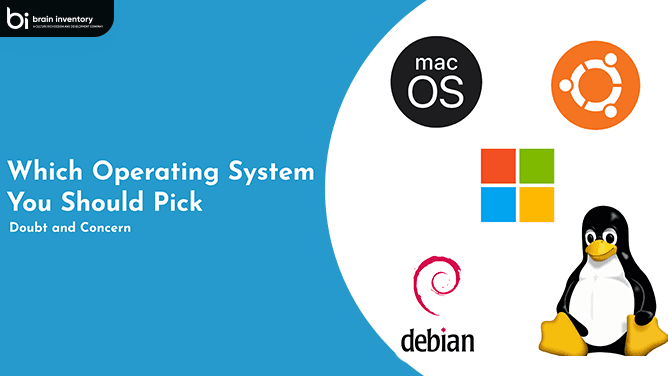
Quick Summary: Though we have a lot of options to have an operating system, picking a better operating system is really a matter of concern. Some of the features are abstracted which normal users are not aware of, being a computer science enthusiast I used to learn about all of these operating systems working. How do we see an operating system? A user interface that helps us to use computer resources. Well, it is much more than that behind this clean-looking interface between computer hardware and the user if we remove this layer of abstraction then I am able to find numerous resource management software, OS types whether it supports Batch OS, Multiprogramming OS, Distributed OS, Multitasking OS, Network OS, Real-OS, and Mobile OS. It’s not only about this type of OS, an OS helps us to cope with several more burdens that would have not been possible if we tried to solve them manually like task scheduling, CPU management, Kernel management, and other peripheral management.
There are dozens of operating systems but with the help of this blog, I’d like to make it easy for you to pick the right one according to your needs.

Hope half of your confusion is cleared from the above image. We are here comparing the most commonly used Operating Systems I’m also mentioning them below.
- Microsoft Windows
- MacOS
- Chrome OS
- Ubuntu
- Debian
As we know Apple is always famous for its rich vibe features in their products with a pinch of salt of expensiveness. Although it doesn’t mean at all that others have fewer features we have much more stuff in other Operating systems where MacOS fails in terms of other things interface and performance wise it is no doubt MacOS is good so if you have a nice budget and no concern of extreme security just go for the MacOS but when we talk about highly secure systems critical projects and super lightweight like a feather I highly recommend to have a Linux based Operating system and it could be Ubuntu and Debian it is also discriminated based on the purposes like if your profession is hacking you may pick Kali Linux which comes with insane features and security. But wait! Microsoft Windows is the only Operating System that runs into millions of computer devices and steals the heart of users with seamless performance and resource management.
If we talk about each of them separately along with their architectures and remove the layer of abstraction let’s continue your starvation of tech. But if you’re a non-tech enthusiast the above information is perhaps enough for you. So hang tight we’re going deeper behind the layer of abstraction we were talking about.
- MacOS
MacOS became a successful project after facing several failures, Apple Inc. launched an OS named Pink but it contained few issues within, so further with collaboration with IBM Apple Inc. developed their new Operating Systems in 1994 Taligent and Copland but they’re also not behaving as expected. So finally Apple began development of Mac OS X later renamed as OS X and then finally announced as Mac OS by acquisition of NeXTSTEP in 1997. NeXTSTEP used a hybrid kernel that combined the kernel with subsystems.
NeXTSTEP also included PostScript to draw something on the display, NeXTSTEP introduced the Object Oriented Programming tools based on the Objective-C which they acquired from Stepstone.

Have you seen the block colored with dark blue which shows Core OS as Darwin, well its interface looks like Darwin OS. Here in this block, all the resource management comes into the picture whether it is about File handling, networking, Input/Output, and etc.
MacOS comes under the category of a Multitasking Operating System so that we can perform numerous tasks at once utilize the CPU optimally and never let the CPU be idle.
- Linux OS (Debian, Ubuntu, Kali)
Linux-based Operating Systems are mostly preferred by Developers and Technical folks as they provide users insane security and it is lightweight so most of your resources can be used to perform tasks not acquired by the OS itself.

Linux-based operating systems vastly use terminals to perform most of the operations with extra permission privileges for every penny thing. This architecture is further followed by different Operating Systems for specific purposes like developing an Operating System that has expertise in Penetration Testing, Cyber Security, and Hacking. Kali Linux is introduced, for development preferenced users Debian and Ubuntu developed. The most loved thing about Linux OS is that these all are freely available over the internet. It is extremely fast and maintains privacy.
- Microsoft Windows
Its architecture has a hierarchy of Hardware abstraction layer, Kernel/Microkernel, Executive Service, Environment Subsystem, and Integral Subsystem.
Microsoft Windows is an operating system known for its layered architecture. It consists of a kernel at its core, handling low-level tasks and interacting with hardware. On top of this, there are essential system services, like security and process management. The user mode comprises the graphical shell, responsible for the user interface. Windows applications run in this space, making use of API libraries. This modular design allows for stability and flexibility. Additionally, Windows supports various subsystems, enabling compatibility with different software environments. Overall, it’s a multi-tiered architecture that provides a user-friendly interface while managing hardware resources efficiently.

Conclusion: Selecting the right operating system involves considering factors beyond just the user interface. Operating systems manage hardware, and peripherals like printers and mice, and provide a user interface to interact with the computer. The most common operating systems include Windows, MacOS, Chrome OS, Ubuntu, and Debian. Although there are many versions of Linux, the OS formerly known as Ubuntu is preferred for its robust security software and lightweight interface. MacOS excels at interface and performance but costs more than other options. For those looking for a great all-around OS that is both affordable and robust, it’s hard to beat Windows. Ultimately, choosing the best operating system will depend on your individual needs, budget, and use case.

Have an idea?
Get in touch, we’d be
happy to hear from you
We are always looking out for new collaborations, whether you are a client who is passionate about a project or a talent who is interested in joining our team, our doors are always open.
locate us

India (HQ)
618, Shekhar Central, Palasia Square, A.B Road, Indore, Madhya Pradesh, 452001
+918109561401

United Kingdom
Brain Inventory, SBVS, 8 Roundhay Road, Leeds, UK, LS7 1AB
+18008209286

Canada
44 Main Street East Milton, ONCanada L9T 1N3
+4166696505
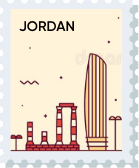
Jordan
185 Wasfi Al-Tal Street, Ammon Oasis Complex P.O Box 4724 Amman 11953 Jordan
+960770781000

USA
720 Seneca St Ste 107 Seattle, USA 98101
+1(206)6533419
if it's digital,we'll make it.
- Numetric - Online Accounting Software similar to QuickBooks
- Bloomia - Kegel exercise
- Virifi - Blockchain Powered Document Certification & Signing Platform
- Revolution Travel CRM - Custom CRM Built for Travel Agents
- Fatoura - Online Invoicing Platform
- My Fit Mantra - Your health partner
- Ocureel - Relation Building and video sharing Application