The Role of UX/UI Design in App Software Development

Quick Summary: In today’s digital landscape, where it is almost impossible to read a user’s mind and his expectations with the product, the role of ux design services is crucial. Today’s modern consumer wants everything if he is investing his valuable time and money into something. While scrolling through an app, every single element contributes to whether a user will stay, or leave. On top of it, attention spans are so limited that if you are able to just retain a user on your app, your brand is successful. UI/UX design plays a great role in retaining a user–your software should be visually appealing to create delightful experiences. And hiring the best app developers help in bringing your unique idea to something interesting and attention-grabbing.
Understanding UI/UX-
UI design centers around improving the visual appearance of all the elements in an application– layout, colors, typography, font size, and other interactive elements. After downloading any app, the first thing a user sees and interacts with is your software. So the design of every element plays a great role in curating an experience for them. On the other hand, UX design is all about creating an overall experience of users while they interact with your application. It includes everything from search bar to information architecture to interaction design to loading time and usability. Both UI and UX work together to create a unique, intuitive and seamless experience for users.
The impact of an amazing UI/UX design-
- Customer satisfaction- An application that has a minimal design and gives a good vibe to the customer, creates satisfaction and long-term loyalty for the brand. Users who enjoy surfing through the software, feel positive about the brand and end up purchasing something. They are more likely to become advocates, resulting in organic word-of-mouth and a rise in referrals.
- Reduced support and training costs- A thoughtfully curated and successfully executed UI/UX design reduces the need for extensive user training and customer support. When users can seamlessly navigate through your software, and don’t face a single problem in understanding the product information, they are less likely to raise a support ticket and call for customer care.
- Competitive advantage- In a crowded software development market, where there are billions of apps available on the play store, only a well-designed user experience can set an application apart from its competitors. Users are more likely to keep an application which is easy to understand, easy to navigate and is visually appealing. Only the best app software development company can provide positive user experiences and retain customers.
- Increase in user engagement- A well-designed app encourages users to spend more time with your application. A user is more likely to explore your products and services when he feels positive about them. This feeling of satisfaction leads to increased engagement and increased interactions with the brand which creates opportunities for businesses to give value to their customers.
Key principles of UI/UX design-
- Feedback and response- Providing users some positive feedback through visual cues, notifications or messages helps them to engage with the brand and understand the results of their actions. Timely response improves usability and makes navigation easier for the user.
- User-centered design- An ideal framework is the one which is designed according to the convenience of a user. The design should reflect your in-depth research and it should meet the basic needs of a user, his preferences, and behaviors. By prioritizing the user’s expectations and demands, developers can create relevant application environments.
- Flexibility- Designing a flexible user interface means it should adapt to different user preferences and contexts. The UI should provide various ways of interacting with the software and alternative ways to accomplish tasks. A flexible UI is the one which can also be enjoyed on different screen sizes, and different devices.
- Simplicity- Simplicity is essential for any kind of application, a clean and minimal interface reduces the cognitive load and supports a user in accomplishing a task. On the other hand, a cluttered interface interferes with a user’s mind, so eliminating unnecessary elements helps in ensuring a positive and smooth experience for the user.
- Accessibility- Your software application should be convenient and easy to use for people with different abilities. It’s not a key requirement, but an ethical responsibility to embed features like alternative text for images and keyboard navigability.
Best practices in UI/UX design-
- Conducting user research– User research works best in every possible sector. Be it marketing, advertising, launching a new product or designing user interfaces. By gathering insights into user needs, preferences, behaviors, and pain points– developers can create an environment that solves real problems. Conduct youtube surveys and online interviews to do your research. These methods provide valuable user data and are mostly accurate.
- Wireframing and prototyping- Wireframing and prototyping both are crucial in creating an application’s layout and structure. Wireframes are simple visual representations of a webpage or an app’s layout. They are used in the planning stage of design to map out the structure and how a user will navigate throughout the app. On the other hand, prototypes are interactive elements of a web page, including buttons and links. They are more functional in nature, than wireframes, allowing users to get a look and feel of the product.
- Creating user journeys- User journeys are visual representations that map out the steps a user will take to accomplish a specific task. The key elements in user journeys include persona, touchpoints, emotions, pain points, actions and outcomes. The ultimate goal is to understand a user’s behavior, identify areas where he can get irritated, and improve the overall user experience by optimizing areas and elements throughout an app.
- Interactive design with continuous improvements- UI/UX is an ongoing process. Based on the user feedback, developers can make alterations and improvements in the application. So the design should be interactive and there should be some scope for changes so that the final product meets user demands and delivers a wholesome experience.
- Integrating latest trends and technologies- We have been seeing new trends and technologies in the software development area. It is constantly evolving since it was new. Keeping your application updated with the latest trends and technologies is crucial to meet the changing interests of your target audience and stay ahead of the competition. Attending conferences and meeting with new people helps in continuous learning and staying informed of the new trends.
Case Studies-
- Airbnb– Airbnb displays an array of beautiful properties for accommodation while traveling. But their booking process was complicated, making a lot of users leave the application without making a purchase. So they decided to improve the overall experience for their guests. Streamlining the whole checkout process and property search pages so that visitors feel positive about the brand and conveniently book an accommodation. So they invested in re-designing the UI/UX to keep it minimal and clean. The use of large, inviting images, clear call-to-action buttons, and a fuss-free design reduced cognitive load and made the platform more user-friendly. As a result, users started engaging more with the application, booking rates went up, and a significant boost in customer satisfaction was noticed.
- Duolingo- Duolingo is a great app for language learning as they made it accessible and fun for people of all ages. When it was being launched, the goal was to create a fun, interactive experience for all the users. So they created a similar experience with colorful visuals, progress tracking, and interactive exercises. The friendly UI, with a focus on making learning feel like playing a game encouraged daily use, helping users to build a habit of learning.
- Slack- Slack is a versatile communication tool designed to integrate seamlessly with various apps and workflows, which makes collaborative work easier regardless of location. To ensure the app has robust functionality and easy to navigate tools, the design team at Slack decided to create an intuitive interface with a strong preference given to ease of use. Features like customizable notification settings, drag and drop file sharing, and seamless integration with third party apps are introduced to maintain a clean and organized UI.
Conclusion-
In conclusion, a thoughtfully curated user interface goes a long way in retaining a user and giving him a feeling of delight while exploring an application. The key is UI/UX should create a positive environment that drives engagement and overall business growth. By prioritizing aesthetic appeal, minimal colors and robust functionality– businesses can differentiate their application in a crowded market. And in order to do that, you may hire a mobile software development company to create a minimal, clean looking application that stands out!

Have an idea?
Get in touch, we’d be
happy to hear from you
We are always looking out for new collaborations, whether you are a client who is passionate about a project or a talent who is interested in joining our team, our doors are always open.
locate us

India (HQ)
618, Shekhar Central, Palasia Square, A.B Road, Indore, Madhya Pradesh, 452001
+918109561401

United Kingdom
Brain Inventory, SBVS, 8 Roundhay Road, Leeds, UK, LS7 1AB
+18008209286

Canada
44 Main Street East Milton, ONCanada L9T 1N3
+4166696505
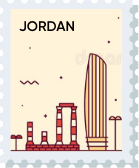
Jordan
185 Wasfi Al-Tal Street, Ammon Oasis Complex P.O Box 4724 Amman 11953 Jordan
+960770781000

USA
720 Seneca St Ste 107 Seattle, USA 98101
+1(206)6533419
if it's digital,we'll make it.
- Numetric - Online Accounting Software similar to QuickBooks
- Bloomia - Kegel exercise
- Virifi - Blockchain Powered Document Certification & Signing Platform
- Revolution Travel CRM - Custom CRM Built for Travel Agents
- Fatoura - Online Invoicing Platform
- My Fit Mantra - Your health partner
- Ocureel - Relation Building and video sharing Application