Top Tools and Technologies Used by the Best App Developers for Startups

Quick Summary: The mobile app development industry is continuously evolving. If you have a good idea that can make lives easier, you are IN! People are dependent on mobile apps for their daily activities like drinking water, fitness, social media detox, making notes, managing finances, online shopping and what not. It’s a never-ending list. However, in order to survive in the tough competition, one has to pay attention towards developing a highly efficient app. Hiring best app developers, who keep themselves updated with the top tools and technologies can streamline the development process and enhance the efficiency of mobile apps.
What are mobile app development tools?
Mobile app development tools are the cornerstone for developing apps that can run smoothly across various platforms. These tools offer developers a complete package which includes libraries, frameworks, and collaborative environments to enable app building, testing and development.
Based on our years of experience at Brain Inventory, we have compiled a list of top tools and technologies being used by the best app developers for startups. These tools help to increase productivity of developers, and deliver exceptional apps. Understanding the basics of these android and iOS tools can help you to streamline workflow and hire dedicated developers for your next project.
So let’s get started!
- Android Studio-
Android Studio is an open source integrated development environment (IDE) for Android app development. It is developed and maintained by Google to support a seamless working environment for developers.
Notable features of Android Studio-
- It has a layout editor, code editor, and built-in emulator.
- It supports debugging tools.
- The most famous OTT app- NETFLIX is built using this tool.
- It has a range of plugins to extend its functionality like Kotlin, Firebase and Flutter.
- It is free to download.
- You can create highly efficient android apps with the help of this tool.
- Firebase-
Firebase is a commonly used tool used to develop and launch Android apps. It offers key features like authentication, cloud storage, real time data synchronization, and analytics to help developers build apps faster, without wasting time in writing complex backend codes.
Notable features of Firebase-
- Firebase provides offline data support.
- Easily deploy codes to your projects.
- Import and export users to and from Firebase.
- Interact with data efficiently.
- The basic plan is free to use, but if you go higher to Blaze plan, you have to pay.
- Buddy-
Buddy is a mobile app development software that lets you quickly create applications from scratch. It supports advanced CI/CD workflow capabilities which can handle complex processes faster and deploy codes within seconds. It has features like parallelism, all-around optimization and intelligent change detection to make app building much faster and smoother.
Notable features of Buddy-
- It offers three types of plans- Free plan, pro plan and hyper plan. Depending on the number of pipelines and seats required, you can choose your plan.
- It improves the code quality of an existing codebase.
- It supports compatibility testing of an app across different platforms like browsers and devices.
- It supports code-free development which saves a lot of hassle and time for developers.
- Appy pie-
Appy Pie is a popular integrated development environment which helps developers create extraordinary apps. 2 million apps have been launched with the help of Appy pie since its launch in 2014.
Notable features of Appy Pie-
- Developer support available in ten languages.
- Supports unique features like CRM and Augmented Reality.
- It can implement features like Uber and Tinder clones.
- Developers can add a custom code page which can be customized by the user later on.
- It has a user-friendly interface.
- It is quick and apps are created in minutes.
- It supports a free version with ads. And three paid versions- Basic for $16, Gold for $36, and Platinum for $60.
- Xcode-
Xcode is developed by Apple for creating apps specifically for iOS, watchOS, tvOS and macOS. It has brilliant features like code editor, debugging testing, and performance optimization to make the task easier for developers.
Notable features of xcode-
- Intelligent source code editing.
- In-built debugging and testing to minimize developing time.
- An user-friendly UI design with customizable objects and storyboard for seamless flow and scene transitions.
- It is free to download.
- X developer platform-
It is a popular mobile development platform developed by Twitter to create and launch unique apps. It supports a variety of tools for building and managing mobile apps. It also has Crashlytics for crash reporting, Beta by Crashlytics for distributing beta builds, and Answers for analytics.
Notable features of X developer platform-
- It can be well integrated with other mobile development tools– iOS mobile app development tools like Xcode, Android app development tools like Android Studio.
- Real time crash reporting and identifying the root causes.
- It offers three types of pricing plans. Free, Basic and Pro. you can choose any plan depending on the number of monthly posts you require, and number of apps you want to build.
- Parse-
Parse is a mobile app development platform used to develop iOS apps. It was developed by Parse Inc. but later acquired by Facebook. In 2017, Facebook closed down the platform but it is still being maintained by the Parse community and can be self-hosted.
Notable features of Parse-
- It is free and open-source.
- SDK for iOS, Android and JavaScript for easy integration.
- It has a very simple API for data storage.
- Web based dashboard for app management and monitoring.
- CodeRunner-
CodeRunner is a code editing and development environment for macOS which was designed to support the most widely used programming languages–developers can run codes in 25 different languages and run them instantly. They can also configure additional languages simply by entering their terminal command. It supports over 200 syntax modes, and many advanced features to develop mobile apps seamlessly.
Notable features of CodeRunner-
- CodeRunner’s code completion is probably the best amongst all IDEs. It quickly finds out the right completion with the documentation snippets, and its extra-fuzzy search algorithm.
- In-built debugging allows you to set breakpoints and step through your code easily.
- Live error tracking feature allows you to get instant feedback on your code as you write it.
- It has a lightning fast editor that delivers beyond expectations.
- It is a paid software for $19.99 and offers a free trial.
- React Native-
React Native is the best IDE to develop native apps for Android, iOS and others using React. It supports the JavaScript library for building excellent user interfaces. A core set of components like View, Text, and Image helps in mapping directly to the platform’s native UI building blocks.
Notable features of React Native-
- File based routing where you can create stack, modal, drawer and tab screens with minimal boilerplate.
- You can use any library, SDK or native codes to create your unique mobile app.
- It has a very active community to support developers throughout the development process.
- React Native is an open source framework so it is free to use.
- Flutter
Flutter brings the ultimate transformation in the development process. It can build, test, and deploy innovative experiences from a single codebase. It is perfect to curate applications for mobile, web, desktop, and embedded devices. It uses Dart, a popular language optimized for fast apps on any platform.
Notable features of Flutter-
- Flutter is fast. Codes compile to ARM or Intel machine code for fast performance on any device.
- Flutter is suitable to reach users on every screen, be it mobile, laptop, or web.
- Developers can transform their development process as it offers automated testing, developer tooling and everything else that is needed in order to build high-performing applications.
- Flutter is successfully maintained by a global community of active developers.
- Flutter is supported by Google and is trusted by popular brands around the world including Alibaba, ebay, EMAAR and TOYOTA.
- Allows you to reach a wider audience as it can be seamlessly integrated with Google Play, Google Ads, Firebase and Google Maps.
- It is an open-source framework.
- It is easy to get started with Flutter, as you can choose any format which works best for you– HD video tutorials, high-quality documentation, codelabs and more.
- Unity
You can use Unity to create games across 20+ platforms and make them grow on billions of devices. It supports end-to-end tools and services to create and launch amazing games, with the essential enterprise support to transform your CAD and 3D data into immersive experiences for any device.
Notable features of Unity-
- 3.6B downloads per month of applications made using Unity.
- Nearly 80% of the top 100 games employ Unity to grow their games across users.
- It is mostly free to download, but if you need more advanced features, you can try their pro and industry versions.
- It offers free and paid support options for every stage of your app development.
- Unlimited access to technical guides, troubleshooting, and documentation.
- It has a very active community on Youtube, Discord, Twitter and it also conducts global events to support its developers.
Conclusion-
So these were some of the top tools and technologies being used by the best developers and startups to create amazing apps. We hope that the given information about these tools help you in selecting one of these for your next project. In case you want professional help to build a high-performing app, get in touch with our highly experienced team of developers. We can help you in finding the best solution as per your business needs.

Have an idea?
Get in touch, we’d be
happy to hear from you
We are always looking out for new collaborations, whether you are a client who is passionate about a project or a talent who is interested in joining our team, our doors are always open.
locate us

India (HQ)
618, Shekhar Central, Palasia Square, A.B Road, Indore, Madhya Pradesh, 452001
+918109561401

United Kingdom
Brain Inventory, SBVS, 8 Roundhay Road, Leeds, UK, LS7 1AB
+18008209286

Canada
44 Main Street East Milton, ONCanada L9T 1N3
+4166696505
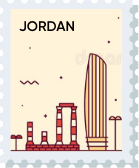
Jordan
185 Wasfi Al-Tal Street, Ammon Oasis Complex P.O Box 4724 Amman 11953 Jordan
+960770781000

USA
720 Seneca St Ste 107 Seattle, USA 98101
+1(206)6533419
if it's digital,we'll make it.
- Numetric - Online Accounting Software similar to QuickBooks
- Bloomia - Kegel exercise
- Virifi - Blockchain Powered Document Certification & Signing Platform
- Revolution Travel CRM - Custom CRM Built for Travel Agents
- Fatoura - Online Invoicing Platform
- My Fit Mantra - Your health partner
- Ocureel - Relation Building and video sharing Application